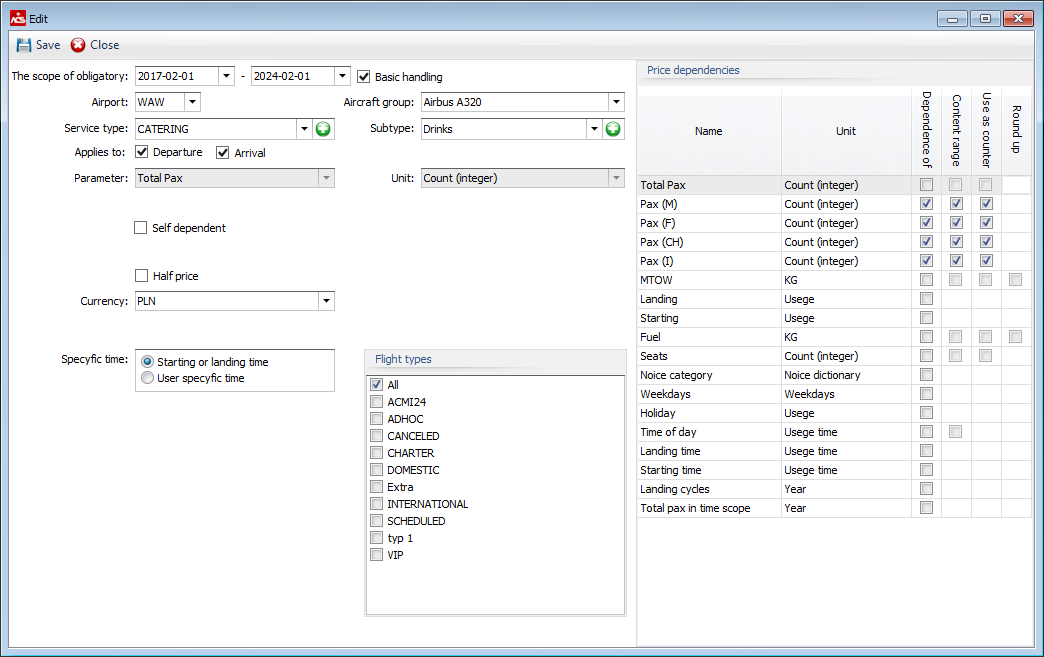Flight Operations
Flights management, OCC support
Crew Support
Crew planing & management together with auto-planner
Training CBT & WBT
Courses, exams and traninig management
QSMS
Quality & Safety Management System
Contracts Management
Costs control based on signed contracts
Back Office
Document Management, HR database & features across the system
Roster, JL/AFR
Access to the roster in few types of view – mainly calendar view. Possibility to fill Journey Log / After Flight Report prefilled by standard times.
Qualifications
Access to the personal qualification records. Possibility auto-renew qualifications by sending photo of the exam confirmation or other proof and declare validity.
Crew Briefing
Sign-on / off for duty via mobile and web app. Auto sign-off possible up to the configuration.
Library
Access to the company documents stored in common library. Up to granted rights access to other files.
Ops view on maps
Access to view ops situation on map. This feature shows the position of aircraft during the flight and parked as well. Aircraft positions are estimated based on the times entered in the system – mainly scheduled, estimated and actual times.
Stripes Ops view
Stripes view to see all the flight or only flights where crew member is engaged.
Up to granted access rights user can edit flight times and other data. Can be used by mobile dispatchers as well.
Training / WBT
Courses, lessons, exams via web app. Autoextension of the qualifications if configured in the exam setup. The passage of a full, multi-lesson course path is usually completed with an exam.
Requests
Gives crew member possibility send request for day off (or other employee activity defined in the system) and see the status.
Anonymous Reporting
Sending report to the company (Qualify & Safety Dept) in 100% anonymous. No data about sender will be stored and passed to the system.
Join us! It will change your Airline forever
The features made
Airline – oriented
thinking
The ACS system was created specifically for the airlines needs. All the requirements have come from aviation’s people, expirienced Post Holders, and the airline staff.
Compatible with all requirements imposed by major aviation supervisors such as EASA and FAA and national regulations defining the specific conditions of aviation law in a given country.
A special application model allows you to adapt to different requirements and the main system settings are based on the creation of multi-parameter rules, which later are the basis of the operation of the system.
Multi-Language
We understand that the English language is the most popular in the aviation world. English is the standard in the ACS System Enterprise. However, the system is ready to adopt other languages (eg. Polish – our company native language).
Multi-Currencies
Every airline and every country have the same problems with currency and reconciliation in their national currency. At any time, you can have statements coming from the system in the currency that is needed.
Multi-Rules
Various rules defined by aviation authority, aviation law, labour law, national law, international regulators such as EASA and FAA are supported by the ACS System.
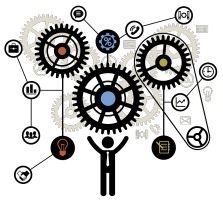
Advanced IT technology engaged
The latest software technology used like as Microsoft VS #C, .Net tools in conjunction with DevExpress, JQ, Ajax, Telerik Progress Kendo UI and many other modern web technologies based mainly on Java Script.
ACS System Enterprise is integrated with MS Office and Adobe PDF on many levels.
PC App
Main functions of the system are delivered with PC App. All the configurations, rules, parameters are set via PC App.
Server App
Server is armed by additional software created by ACS. This part of the system run automated functions and auto-planner.
Web App
Together with all the components ACS deliver Web App for each installations. This is part of the system responsible for communication between office and crew mainly. Every employee can have an access to many functionalities of the system via web.
Data Exchange
Between apps and third party apps data are exchanged using XML/JSON standard mainly Rest std.
Your data is your Value
You have full access to your data. You can export in selected digital data format – most popular xls. Many software vendors, blocks the possibility of access to data in pure form.

Cost optimization
Contracts Management module gives you possibility to manage your operational costs. Any contract type can be input into the system and on a base of contracted services you can get even costs forecast for the period as you wish.
Auto-Planner
More automatic mechanisms are helpful for airline staff. Planning using auto-planner is more efficient, optimized, safer, and costs less than manually updating data.

1
Set parameters
Indicate time scope eg. 1 month, set the fleet and crew who should be planned. Set other parameters if needed.
2
Auto-planning
Run auto-planner by clicking Start button.
Auto-planner is working on the server in the background. After auto-planner will finish the work will inform you by alert.
3
Roster
Roster can be corrected manually if needed and you need to Publicate the roster.
After you publicate the crew members will have an access to the roster via Crew Portal.
Efficient Autoplanning Engine
An example: an airline has 10 aircraft A320, more than 100 pilots and more than 200 flight attendants, performing 50 flight operations daily, the Auto-planner Engine executes the roster in less that hour!
This is the result of the work of one of the users of ACS System Enterprise.
Aircraft
Deck Crew
Cabin Crew
Auto-planner work
more
Automation
More automatic mechanisms helpful for the airline staff.
Templates *.docx
JL/AFR, General Declaration, Daily, Weekly Plan, Competency Card etc.. User can design a *.docx template file and the system will use it by filling it in with data.
Notifications
An e-mail notification about relevant changes or events eg. change a flight data, removal of the flight, journey log, changes in the schedule etc..
Automatic reading
incomming MVT
All incoming messages are read automatically and then, based on the information contained about the times like ATD, ATA, ETD, ETA, TOT, LND etc. or PAX number, payload , the system automatically changes the data in the system. This mechanism eliminates often made mistakes.
Automatic reading
outcomming MVT
User can also use the system’s f-unction, which allows to automatically generate outgoing messages MVT. When saving flight data, when ATD, ATA, ETD, ETA, etc. time changes, for example the system immediately sends MVT messages to the specific recipients set in the system config.
Contact Us here
We are proud to announce our partner network.
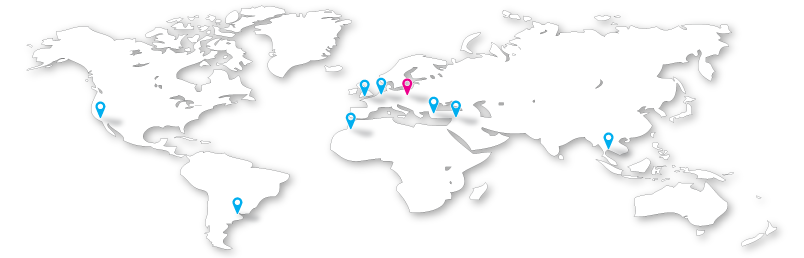
POLAND
Warsaw
ACS Headquarters
Aviation Customized Software, LTD
ul. Bokserska 13
02-682 Warszawa, POLAND
query@airlinecontrol.com
MOROCCO
Casablanca
CapAero – Karim Belefqih
+212 661 46 18 55, karim.belefqih@airlinecontrol.com
123, Abou El Waqt street, Bourgogne 20160,
Casablanca, Morocco
ARGENTINA
Buenos Aires
+54 91141762422, +54 1148501346, +54 1148501201
marcelo.kleiman@airlinecontrol.com
Bouchard 599 Piso 20, Buenos Aires (C1106ABG), Argentina
USA
Los Angeles
AviDash LLC,
Thomas C. Brown, tom@airlinecontrol.com
443 S. Parish Pl. Burbank, CA. 91506
THAILAND
Bangkok
AviDash LLC,
Thomas C. Brown, tom@airlinecontrol.com
+1 734 808 0102
Türkiye
İstanbul & Şanlıurfa
FlightMinds
Emine Zerrin Şakır, CEO, zerrin@mangodo.com
www.flightminds.comHalaskargazi Mah. Halaskargazi Cad. No:38-66 E /215 Sisli/istanbul
Ulubağ Mah. Recep Tayyip Erdoğan Blv. Harran Üniversitesi Teknokent Kapı No: 287 A Daire: 308 Haliliye/ Şanlıurfa
Netherlands
Mangodo Europe B.V.
Diaconessenplein 78, 2012JX , Netherlands
UK
London
Flightworx Aviation Ltd
+44 (0) 01279 668007, fwx@airlinecontrol.com
Diamond Hangar,
London Stansted Airport
Essex, CM24 1RE, United Kindom